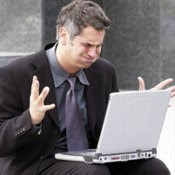 OK… you’ve just read a posting on the “Alive in the Spirit” blog, and you’d like to post a comment. Comments come in all shapes and sizes, and might originate from any of the following emotions:
OK… you’ve just read a posting on the “Alive in the Spirit” blog, and you’d like to post a comment. Comments come in all shapes and sizes, and might originate from any of the following emotions:You want to comment on such a wonderfully well written and conceived posting (LOL!!!!).
Or, more likely:
You have some thought that will greatly enhance the original post, or
You wish to comment on somebody else’s thought, or
You want to continue a thread (or thought) carried through several comments, or
You want to tell the author of the post just how far off-base his thoughts are (in Christian love, of course).
The thought behind this blog is to be a forum where we can come alive in God’s Spirit, by sharing, by being an open conversation, and by allowing a sense of community to develop. With all that in mind, it becomes important that you really understand that:
Your thoughts and emotions are IMPORTANT!
And, of course, nobody will know those important thoughts and emotions unless you share them. Now, there are a couple of people that comment on a regular basis. There are a few more that post comments on a less often basis, and then there are the vast majority of you that don’t post comments at all. It’s fine if you don’t wish to post a comment, but I’ve received many complaints that it’s too hard or complicated to post a comment.
There is good news… there is hope… there is now a simple way to post your comments! This confusing and arcane mystery is fully explained below:
How to Post a Comment (or a Mystery of the Universe Explained)
Step 1: You just finished reading a post, and you’d like to comment. At the very end of the posting (usually right after the signature) you will see the following:
Posted by YBIC Dave at [time] 0 comments
To post your own comment, simply click on “comments”.
Step 2: A “Post Your Comment” window will open up. You can compose your comment in the window, or you can compose in an editor (Word, perhaps), and then cut-and-paste your post into the window. I recommend using an editor, as communication with the internet is less than 100 percent reliable. This is especially important if this is the first time you are posting a comment! You really don’t want your awesome thought erased because you didn’t have a username/password, and it automatically reset the page… erasing your comment in the process. A word to the wise, eh?!
Step 3: When you are satisfied with your comment, select your “Comment as” profile (this is just below the comment box). Unless you are familiar with some of the other choices, open the “Select profile” selection and choose “Google Account”.
Step 4: Click on the “Post Comment” box. If you are already signed in, your comment will be posted to the blog, and you are done. If you have not yet signed in, you will get a new window that contains a “Sign in” window on the right side.
Step 5: If you have commented before, just enter your Email address and your Password and Sign in and your comment will be posted; done. If you don’t yet have a Google Account, proceed to Step 6.
Step 6: Create your Google account: Look for the box under the “sign on” button; it will say “Don’t have a Google Account?”
Click on: “Create an account now”
This will open a new window in which you will be able to create an account. Enter your e-mail address, a password, a display name (mine is YBIC Dave), and then enter the security word, and accept the terms of service.
If you’ve done everything correctly, you should have posted your comment. Congratulations!
Many people seem to forget their username/password, so print out these instructions, write down your information, and you’ll have a handy cheat sheet. Google will also send you an e-mail requesting that you verify that it is really you creating the account (security feature)… just click on the link they provide; that’s all there is to that.
Why do we need to log in to post a comment? You need to log in because… it’s a secure site; also partly because it’s a reflection of our church site. We need to be able to inhibit threatening, inappropriate, and profane comments.
I definitely want comments and feedback on how useful this post has been for YOU, so why not give it a try right now?
Your brother in Christ,
Dave
Hey Dave
ReplyDeleteThis should be really useful (considering you had to help me four times before I finally got it so I could do it by myself the first time I posted!!!) Now it's really easy to post!
(By the way I've been out of town without a computer...)
I also added a new Feature Box on the right side of the blog page called: "Need Help?"
ReplyDeleteThe entry "How to post a comment..." is a link that will take you straight to this post. Enjoy!
I am attempting my first posting of my comment, let's see if I do it right.
ReplyDelete